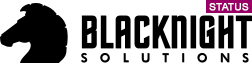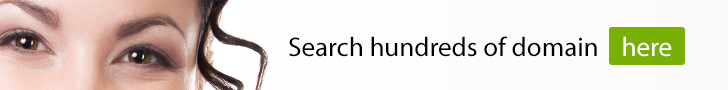Important notification in relation to our Legacy Shared hosting subscriptions.
Update: 22/12/2017: These works completed earlier this month. All subscriptions have been migrated to their new servers and now have all the new features available to them.
At Blacknight we strive to give our customers the latest improvements in technology and to ensure the highest possible security. For this reason, we are moving our Linux shared hosting customers to our “Next Generation” platform running the CloudLinux OS. After extensive testing, we are now ready to migrate all our Linux shared hosting customers from our pemlinwebxxx.blacknight.com servers to the new platform.
How will this benefit customers?
CloudLinux offers increased flexibility, enhanced security and better performance for our Linux Shared Hosting customers.
- Multiple versions of ‘hardened’ PHP from CloudLinux provide better security for legacy applications. (Versions 5.3.x, 5.4.x, 5.5.x, 5.6.x and 7.x)
- TLS (Transport Layer Security) version 1.2.
- Better isolation between customers. A single customer cannot impact performance for other customers using the same server.
- SNI (Server Name Indication) means that dedicated IP addresses are not required for SSL certificate installation, which saves money for customers.
- IPv6 support. 1 exclusive IP given to every webspace by default.
- All websites run as their own user. No need to change file ownership to apache or have 777 permissions.
- All new Webmail powered by Open-Xchange’s App Suite will be available to all customers post migration.
Can I opt out of migration?
It is not possible to opt out. The new platform is essential to provide a secure and efficient shared hosting environment for all our customers.
You guys have tested this, right?
For the past 2 years, all new subscriptions have used the CloudLinux platform, and we have also migrated hundreds of existing customers who have requested it. The migration procedure has been thoroughly tested and every precaution is taken to ensure that the transition goes as smoothly as possible.
What exactly is being migrated?
Our Linux Shared Hosting subscriptions consist of a webspace, email and databases. The migration applies to the webspace(s) only. Email and databases are hosted on separate clustered servers and will not be moved.
What is NOT being migrated?
A small number of our customers have installed the AWStats analytics service on Linux Shared Hosting subscriptions. AWStats data will not be copied in the migration, and the service will need to be re-instated manually afterwards if required.
The parallels Linux site builder is also not migrated. Any websites built using it will function as normal however your ability to edit the website will no longer be available.
If you have any questions please contact the helpdesk at [email protected], or phone +353 (0)59 9183072.
How will the migration happen?
First we copy your website files to the new server. Then we create new Domain Name System (DNS) records, which point your site’s domain name to the IP address of the new server. The new DNS records will propagate across the Internet over a few hours, as DNS servers are refreshed.
You will see an upgrade order placed on your account to finalise the subscription migration. In some rare occasions this order might be a non zero value and we’ll be watching for these and credit / refund them where necessary.
Will there be downtime?
There should be no downtime. However in some cases we have seen sites going down for some time during the migration. Specifically any site with an exclusive IP address will go down almost immediately during the migration. This is unavoidable as the system logic first moves you to a shared IP on the new server and later updates the website to point to an exclusive IP.
Note: php_admin flags are not supported and if you know that you’re using them please update your .htaccess files to remove them. They will cause a 503 internal server error to appear. Every effort is made to remove them but your site will be down until we get to it.
What if something goes wrong?
In the unlikely event that a site migration should fail, our customer service team will work with you to resolve the issue.
How will Blacknight communicate with me about the migration?
- All customers with Linux Shared Hosting will receive an email before the commencement of the migration. The email will outline the process, and include a link to this page for further details.
- A subsequent email will notify customers up to 1 week before their migration begins. It will include details of the time schedule for migration.
- A final confirmation email will be sent after the process is complete.
What should I do before the migration starts?
No customer action is required in advance of the migration however please check what name servers your domains are using. If you’re using our *name servers you need not worry.
If you’re not using our name servers you’ll need to login to your control panel to get the new IP address and update your website to point to the new server. We encourage people to set a low TTL (900 seconds / 15 minutes) for your critical DNS records. This will allow you to effect the change faster. Please change it back afterwards however.
In addition to this if you’re using any services such as Cloudflare, Sucuri etc please be aware that you may need to update the endpoint IP address post migration.
*Ns1.blacknight.com, ns2.blacknight.com, ns3.blacknight.com and ns4.blacknight.com
If you have concerns, you may contact [email protected], or phone +353 (0)59 9183072.
What will happen to my custom DNS records?
Nothing. They will remain as they have always been. The migration will only conern itself with ‘system’ DNS records, not ‘manual’ DNS records. i.e. records that relate specifically to the webspace name, ftp URL and the domains names hosted on the subscription’s root and www A records.
What should I do during migration?
No customer action is required during migration.
- please do not create new webspaces or delete old ones.
- please do not install new site applications or add another domains or other services during the migration.
During the migration period, do not update your website via FTP or your applications. if you find that your website is down, please wait for the all clear email from us to confirm the migration is complete. If it is still unavailable, you should contact the helpdesk at [email protected], or phone +353 (0)59 9183072.
What should I do after migration?
Once you have received the email confirming that migration is complete, you should verify that your website is working properly. If you have any concerns, you may contact [email protected], or phone +353 (0)59 9183072.
If your website is receiving a 404 error login to your control panel and choose a php version other than php4. We do these anyway the following the migration but if you see this error you can fix it this way.
You may need to review your FTP settings and update the host name or IP address.